Of course a lot of widgets are offered to complement your blog. However, of the many widgets being offered of course only certain widgets that you will choose.
The selection widget is worth noting, because the widget can cause your blog is running very slow. This time we will bring the topic of social widgets bar of Google Friend Connect (GFC).
We highly recommend that you use this widget, because in this widget contains a facility member, sign in, comment, activites.
Imagine, if all four facilities were not in one widget, then your blog will become slower. With these widgets, all the activities visitors will be recorded automatically.
Our advice should you choose the position of social bar at the bottom. Because by using this option, users will always see the widget of your social bar.
To get this widget, you must register your blog or website in the GFC. If your site has been registered previously, then the name of your site will be visible on the left window.
The selection widget is worth noting, because the widget can cause your blog is running very slow. This time we will bring the topic of social widgets bar of Google Friend Connect (GFC).
We highly recommend that you use this widget, because in this widget contains a facility member, sign in, comment, activites.
Imagine, if all four facilities were not in one widget, then your blog will become slower. With these widgets, all the activities visitors will be recorded automatically.
Our advice should you choose the position of social bar at the bottom. Because by using this option, users will always see the widget of your social bar.
To get this widget, you must register your blog or website in the GFC. If your site has been registered previously, then the name of your site will be visible on the left window.
Then, select the name of your site, so you will enter the next page.
At that page select the Gadgets in the left window, and then select Social bar widget, so it will appear the following pages
on the Options, we strongly recommend you choose the Social bar on the bottom position. After That you can choose another set up for this widget. After all done, click generate code. Follow the instructions given by the GFC.



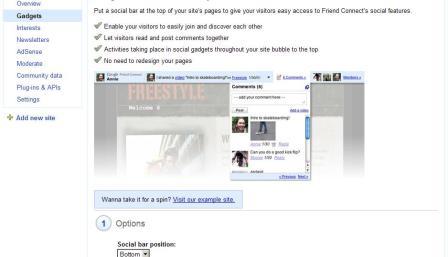

Post a Comment