Sometimes, page not found is always we get in internet. Fortunately, Blogger has announced that all blogger users can make 404 page from search preferences, if they are using new dashboard interface. We have found a lot of tutorials about 404 page for blogger. But, all those tutorials are almost hard to implement for several blogger users. Not only that, 404 page from blogger is less SEO control. Conditions of 404 page that support SEO at least contains:
1. Words to announce that the page is not in this site
2. Search box with recommended words. As example, try to type eample after http://www.threelas.com/, this page is not in this site. Then, you will see 404 page and show search box with “example” or any words on that box as recommended words.
How to create 404 page
Actually, we have explained 404 page on main step in blogging, maintenance blog, before blogger announced 404 page. Google has been suggesting to make a 404 page according with our explanation above.
Simple, really, simple. You don’t have to find a lot of code or active your 404 page setting on new blogger interface, just for make a 404 page. What you should to do before using this tutorial is switch your blog name and then click Template tab
Then, click Edit HTML -> Proceed. You will see blogger template xml code. Put the code below after <body>
After that, put </b:if> must before </body>. Then save. That’s it. Very easy. You also can change Page Not Found on the code above with other words. You can set var GOOG_FIXURL_LANG with specific language according with your blog language, for Indonesia is “in” and "en" for English.

2. Search Engine Optimization (SEO): An Hour a Day
3. Beginning Google Blogger
4. Blogger: Beyond the Basics: Customize and promote your blog with original templates, analytics, advertising, and SEO (From Technologies to Solutions)
5. Publishing a Blog with Blogger: Visual QuickProject Guide (2nd Edition)
Recommended Books
1. The Ultimate SEO Machine - Search Engine Optimization Made Easy2. Search Engine Optimization (SEO): An Hour a Day
3. Beginning Google Blogger
4. Blogger: Beyond the Basics: Customize and promote your blog with original templates, analytics, advertising, and SEO (From Technologies to Solutions)
5. Publishing a Blog with Blogger: Visual QuickProject Guide (2nd Edition)
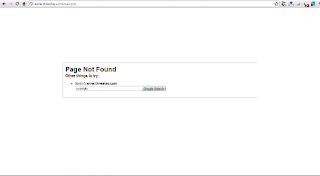


Hi,
ReplyDeleteI am an advanced SEO specialists, and have enjoyed reading your article. Keep up the good work.
Site Bookmarked
Sip ba, sudah saya pasang semoga bermanfaat, ba saya mau tanya ada dak sih cara supaya postingan kita seperti buku, maksudnya pada text ada garis bawahnya seperti buku tulis, untuk contohnya seperti ini >>> http://www.eramuslim.com/
ReplyDeletethanks bermanfaat banget nih terbantu blog saya berkat artikel ini http://file-edu.com/2012/04/menjadi-teknisi-komputer-yang-terampil.html
ReplyDeleteVery nice writing. Thanks for share
ReplyDeleteI think...
ReplyDeleteIt is better for us to Create 404 Page Not Found without Editting our template.
It is fine... all tips depend on you. But, with this way, you can create 404 page error with your style.
ReplyDeleteJust create 404 pages on my blog using this tutorial and really it is simple to create this page by taking reference from your side. love to see one post from you on Link Building and how to do ethical link building after penguin and panda update
ReplyDelete