In general, each user of blogger wants to have a template according to their own blog topic. Luckily, using the blogger platform, then any user of blogger can replace easily. Lots of templates from a third party that has good quality. The way to change the template becomes very fast, in just seconds. I assure you, the user of bloggers more quickly get a template that fits the topic of their blog as compared to other platforms. However, unnoticed by users of blogger. They often make mistakes every time they change the template. Therefore, we provide this tutorial to be easily understood by the users of blogger each time they will replace the template, where is the common mistake.
1. They often do not fix the title tag
This habit is often the case. In fact we often find these events. They do not check back title tag. As a result, many users of bloggers often fails in SEO when replacing a new template. You should immediately check the tag title back. A good blogger template, at least have the title tag as follows
<b:if cond='data:blog.url == data:blog.homepageUrl'>
<title>Your Blog Title</ title>
</ b: if>
<b:if cond='data:blog.pageType == "static_page"'>
<title> <data:blog.title/> - <data:blog.pageName/> </ title>
</ b: if>
<b:if cond='data:blog.pageType == "item"'>
<title> <data:blog.pageName/> - <data:blog.title/> </ title>
</ b: if>
<b:if cond='data:blog.url != data:blog.homepageUrl'>
<b:if cond='data:blog.pageType != "static_page"'>
<b:if cond='data:blog.pageType != "item"'>
<title> <data:blog.pageName/> </ title>
</ b: if>
</ b: if>
</ b: if>
2. They Never Do Instant Previews
Instant Preview is a screenshot of the Google search engine. This screenshot will explain to visitors how the appearance of the site will be visited. In this screenshot, google users can immediately see the exterior of the a site without having to visit the site first. Instant Preview is the best facility of google are obtained through surveys. In general, users of Google will soon come to a site with a good Instant Preview. All you have to do to activate Instant Preview is to visit https://www.google.com/webmasters/tools/ and select the site you want to activate Instant Preview. Then click on Labs, and then click Instant Preview. Then click the Compare button.
3. Blog In Case of Public When Changing Template
Unlike Joomla or Drupal, where you can change the template in a state off line. Then the blogger should be switched on line. Of course, your site visitors will immediately see the changes to your blog. And this is not favored by the blogger. So, when you want to change the template, make your blog to be private (only the blog author)
Those common mistake must you prevent. I believe, after this your blog will more professional.
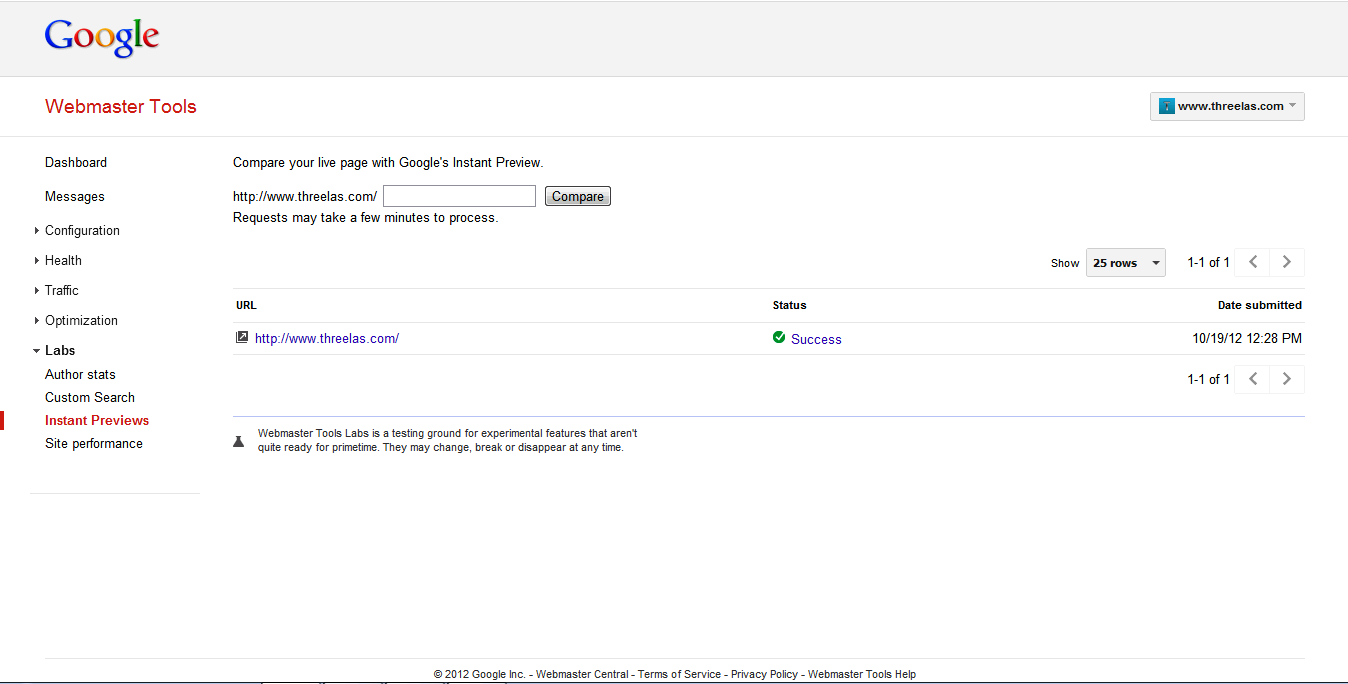
thanks for the tips..
ReplyDeleteYou are welcome
ReplyDeleteI'm sorry, i have an advice for this blog. I think the home icon is placed between newer and older post is more better than now. :)
ReplyDelete