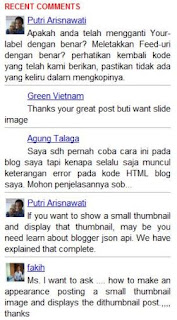 |
| Gadget example |
Recent comments gadget for blogger can show image of commentator, you can also choose how many comments to show. This gadget has several controls
1. Title: this is to show the title of gadget. By default, this gadget will show the title as “Recent Comments”. You can choose another words if you want.
2. Show Powered By: this is to show url of threelas.com. Because, this gadget from threelas author, Ibnu Syuhada, and not plagiarism. Read more about Ibnu Syuhada.
3. Show Image of Commentator: this is to show image of commentators. For this time, image of commentators will show if they are using google profile when give comments. If commentators are not using google profile, then image of them will replace with blank image (white color).
4. Number of Comments: we have decided to select several values for show how many comments. Those are 3, 4, 5, 6, 7, 8, 9, 10, 11, 12, 13, and 25 comments. You can choose of them.
When someone is interest with one of comments, then they will click name of commentator. After that, this gadget will bring you to specific comment page. For a moment this gadget is only for threelas as demo. Soon, we will publish this gadget to you. We know you want more, so give to us feedback about this recent comments gadget. Or, you can help us with give donation to us. Your donation we will use to pay our domain and for more better gadgets.
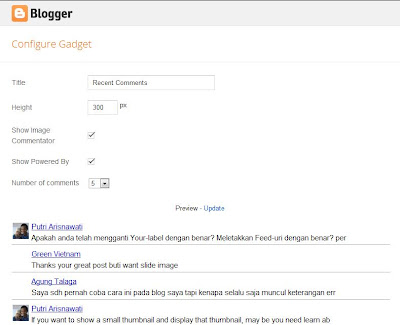
saya mah lihat comments dah dari editor blognya.
ReplyDeletemungkin pas saja kondisi masih bisa seperti itu, tp kalau sudah tidak, mungkin sy akan pasang jg recent comments ;)
Ada baiknya pengunjung melihat secara langsung komentar yang masuk.
DeleteNice info... ^_^
ReplyDeleteYou are welcome
Delete