Previously, there was no association between social networks with search engines. However, it has officially ended. Search engines use certain algorithms to find a site with certain keywords. Users of the website or blog to try exploit the weaknesses of an algorithm with a particular keyword. In this way, of course removes the humanity in the search engines. Because seekers is a human being, of course, much needed social interaction as well.
The presence of social networking proved very helpful man in search of the literature on search engines. For example, when we are interacting with someone, likely will happen given the recommendations of a site. Interestingly, a recommendation from a friend or family is better than an algorithm. Automated, we will search for the site in search engines or write the site address directly in the address bar of your browser.
The latest version of Google Analytics has a feature about the social track. This feature can explain to you how a person interacts with your site through the medium of social networking. Unfortunately, by default, Google only gives the social track of google plus. To add the social track of other social networks, must be done manually. For this reason, we give a tutorial on how to add social track for google analytics into blogger.
Use the latest version of google analytics
If you are currently using an older version google analytic, then you must convert it to the latest version. Simply click the link new version of google analytic on the upper right corner of the page google analytics old version. What should you do then is change the script code of the old version in your blog or site, with the new version.
To do this, click the gear button at the top right of the page of the latest version of google analytics. Then click your account name, then click the site you want to track. After that click Tracking Code. Select Single Domain if you only use one domain on your site. Then copy the script code provided and place it in your blog or website. See the example below
You must put it before </head>
Adding +1 and Twitter button
Although Google has said the social track is installed by default to +1. However, you must add the +1 button in your site first to be tracked by google analytics. We have explained how to put +1 in your site or blog. Please learn it first. Attention: when we publish this post, twitter has changed their twitter API with https://dev.twitter.com/
Adding social features of Facebook
We have explained earlier how to integrate a blog with facebook, including features like and comment from facebook. So please learn first.
Adding social tracker
This is the most crucial step. You have to put it in your blog or website correctly. This tracker will vibrate the social track of google analytic if there is someone who provides social interaction through facebook or twitter on your blog or website. So make sure you put the following code right after the google analytics code and before the </ head>.
In practice, we have already put <script type='text/javascript'>_ga.trackSocial();</script> after facebook javascript code. You can choose this way if you want.
What next?
You need several hours or one day, may be more, so that google analytics can track social interaction on your site. See the example below
Best Practice (Feb 7, 2012)
Based on our investigation. Our explanation above is not always work with some reason. So we fix it, but for the first time, you must delete <script type='text/javascript'>_ga.trackSocial();</script> because you don't need this anymore. Here is the best practice for facebook track
and here is the best practice for twitter track, just change your twitter script code
From our investigation, this way need a short time to tracked by Google Analytics.
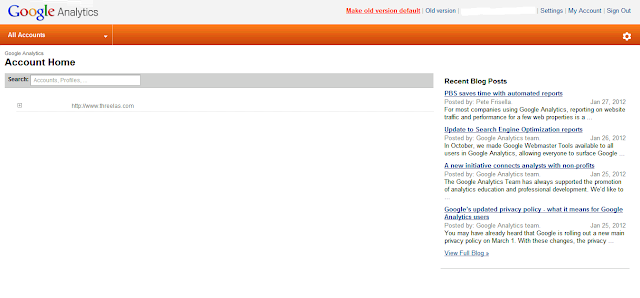



Thanks for sharing the post here. Keep up the good work. All the best.
ReplyDeletemust try and thank you for this valuable information.
ReplyDeletemust try and thank you for this valuable information.
ReplyDelete